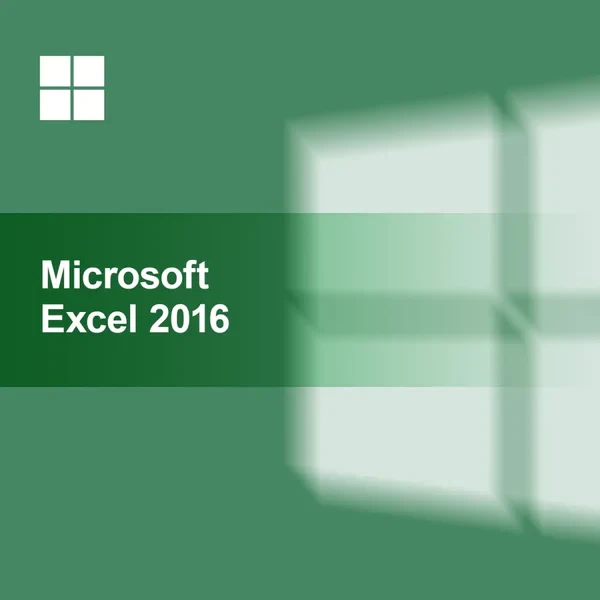MICROSOFT EXCEL 2016
Available as instant download
- Order number: SW10124
- Manufacturer No: 065-08572
- Duration: Permanently valid
- Language: All languages
- Country zone: CA
Are you a business customer or do you have legal questions?
I am here for you.
| DETAILS | |
| Version | Full version |
| Devices | 1x |
| Scope of delivery | Download + License |
| Medium | Download |
| Runtime | Unlimited |
| Languages | All languages |
| Delivery time | Few minutes |
| System | Windows (32bit/64bit) |
| Terminalserver | Compatible |
Excel 2016, the classic program for the creation of complex calculations, offers again in the current version a lot of functions and tools to facilitate the daily work with numbers and tables and to be able to perform even complex calculations. New features include One-Click Forecasting for determining and displaying trends, an enhanced Power Query for including data sources such as SAP Objects, Hadoop or Salesforce, and improved PowerPivot functions for analyzing data even faster. Microsoft Business
For further questions about the product, please contact our customer service.
Microsoft Excel 2016 - the efficient single user calculation program
Excel 2016, the classic Microsoft program for the creation of complex calculations, offers in the current version again a lot of functions and tools to facilitate the daily work with numbers and tables and to be able to perform complex calculations. Among the new features are One-Click Forecasting for determining and displaying trends, an enhanced Power Query for incorporating data sources such as SAP Business Objects, Hadoop, or Salesforce, and improved PowerPivot functions for faster data analysis.
Excel 2016 has also been optimized for real-time document collaboration and delivery. Through the integration of OneDrive and SharePoint, users in the cloud can work on Excel files together, whether in the office, at home or on the road: with a click, these files are immediately transferred to the cloud, including individual sharing or usage rights, to protect sensitive data even on the network.
Intelligent wizards such as "Insights", which links Excel with Microsoft Bing search, and "Tell Me", which supports users in selecting suitable functions for editing documents, make working with Excel 2016 even easier.
New Office are also available for Excel 2016: "Dark Grey" has particularly strong contrasts, while the "Coloured" design offers a modern look.
The improved touch operation also makes it much easier to use Excel on corresponding end devices.
Microsoft Excel 2016 is available outside the Office as a low-priced single license in the Wiresoft software shop. The following overview shows you what the proven calculation software offers a user when purchasing it.
New functions in Excel 2016
Excel 2016 includes the following enhancements to existing functions and completely new tools:
- PROGNOSE.ETS: In previous versions of Excel, only linear forecasts could be created. With the new PROGNOSE.ETS function, it is now possible to generate short-term alternative future forecasts (including best & worst cases) based on exponential smoothing (ETS) algorithms and to make these available in the form of a forecast sheet.
- Interactive diagrams in pivot tables: Especially in complex pivot tables, the newly integrated Business Intelligence functions provide a better overview for calculations. In addition to the possibility of grouping time values by quarter or month, these also include the drill-down navigation familiar from Online Analytical Processing (OLAP).
- LET function: With this function, Excel 2016 simultaneously improves computing power and increases readability and combinability by allowing individual areas within a formula to be named.
- View filter: With the new filter view it is possible to hide all sortings and filters of other employees while working together to improve the own clarity of an Excel file.
In addition, these formulas are also available in Excel 2016:
- FIRST VALUE: This formula behaves similar to SVERWEIS, but unlike this one it does not need a reference list anymore.
- TEXT CHAINSconcatenates numbers or texts to a text, the separator can be defined in the formula. In contrast to concatenate, empty cells can be ignored and line breaks can be anchored directly in the formula.
- TEXT CHAIN: replaces the previous function CHAIN.
- IF makes nested IF formulas superfluous. It is now sufficient to string all conditions together.
- MAXWENNS is used to determine the maximum value from a number series under certain conditions.
- MINWENNS performs corresponding calculations for minimum values.
New chart types in Excel 2016
In Excel 2016, six new chart types that are integrated into Office are now available to illustrate different calculations. These are the following charts:
- Waterfall: With this bar chart you can transparently show how a starting value is further changed by different positive and negative values.
- Histogram: This type is used to display the frequency distribution of certain classes. To use it with the new Excel 2016, it is sufficient to select the corresponding data sets so that a histogram is automatically stored with classes.
- Treemap: A treemap diagram can be used to graphically illustrate proportions in a hierarchical structure.
- Pareto: The Pareto chart is an extended histogram to show the absolute value as well as the relative proportion. On the one hand, the columns are arranged according to size and on the other hand, the respective percentage share of a total value is represented by a second axis.
- Sunburst: The sunburst diagram visualizes hierarchical data in the form of concentric rings. It shows relationships between hierarchies, which are represented by corresponding distributions on the rings.
- Box chart: Also known as box plot or box & whiskers, it is mainly used to visualize statistical evaluations in the form of quartiles, the medians and "outliers".
The "Recommended Charts" feature included in Excel 2016 provides support in selecting the most suitable chart type for a calculation. To use it, simply select the relevant data with the mouse and you will receive a selection of matching suggestions as a live preview with real data.
New cross-program individual functions in Office 2016
Excel 2016 also includes a number of other handy tools and wizards that are also available in other programs in the Office 2016 Office to help users work efficiently across all applications.
"Insights" Wizard
The Intelligent Lookup wizard is available to users directly in Excel 2016 to provide an explanation or additional information about the terms or information contained in a spreadsheet. Instead of switching to the Internet to search for matching search results, all they have to do is select a particular expression with the mouse - a click activates the Bing-based Intelligent Search directly in Excel and "Insights" displays the search results on the side of the Excel window.
"Tell Me" Wizard
This wizard - in English: "You wish" - in the Excel menu band supports especially users without any previous knowledge in executing functions. Recognizable by the icon in form of a light bulb, it facilitates the use of Excel 2016: the assistant offers a search field that can be activated by simply typing in one or more terms that indicate what the user wants to do in an Excel document. "Tell Me" shows where the corresponding function is located in the menu bar and offers further assistance to perform the action in question, if necessary. This makes Excel easier to use, especially for beginners.
Freehand formula input
Freehand formula input is a feature that is particularly useful for Excel 2016, allowing mathematical formulas to be inserted directly into a document. Using the mouse or touch input, they are first created freehand and then directly embedded as text in a workbook.
Easier sharing of Excel documents
Excel spreadsheets and can be shared even faster and easier with other users in the 2016 version of Excel: The "Share" function contained in the menu bar offers a number of options for the respective document: With a click, the individual addressees can be determined and individual rights can be assigned: for reading or editing, etc.
"Version History" for more efficient collaboration in Excel
With the possibility of working together on an Excel document simultaneously - as is often the case in the cloud, for example - it is often difficult to keep track of which participant is currently making which changes and when. For this purpose, the "Version History" function provides the version history for each document, in which older editing states are not only displayed but also made available again for renewed editing.
Using OneDrive in Excel 2016
OneDrive, Microsoft's versatile cloud storage for web-based file sharing, can now also be used in Excel 2016. With the integration of OneDrive, users can store Excel documents there so that they are now accessible from anywhere and on any device. OneDrive also enables local independent collaboration on Excel files.
Data Loss Protection in Excel 2016
By integrating Microsoft Data Loss Protection (DLP), its features can also be used in Excel documents to prevent data loss and protect sensitive data. Administrators use DLP in particular to set policies for creating and sharing content that contains sensitive information, so that when a potential security risk is identified, users are alerted or prevented from sharing it. DLP services are available in Excel 2016 through SharePoint Online and OneDrive for Business.
System requirements for Excel 2016:
Like the corresponding Office, MS Excel is available in a 32-bit and a 64-bit version; individual hardware requirements, e.g. for memory, may therefore differ:
- Operating systems: at least Windows 7 or higher, Windows Server 2012 R2 or Windows Server 2012, Windows 10 Server, Windows Server 2008 R2
- Processor: x64 or x86 bit processor with at least 1 GHz and SSE2
- Working memory: at least 1 GB RAM (32-bit version), 2 GB RAM (64-bit version)
- Hard disk space: at least 3.0 GB free space
- Display: min. 1024 x 768 resolution
- Graphics card: DirectX 10 graphics card for graphics hardware acceleration
Buy Excel 2016 as a single program in the single user version from Wiresoft
When you buy Excel 2016, you benefit from all these advantages in addition to the fabulously low price of Used Software with Wiresoft: MS Excel is always part of a Microsoft Office, so it is usually not readily available as a stand-alone program. However, you can buy Excel 2016 as well as other program versions from Wiresoft in the online shop as a single Office- in contrast to many other suppliers, where Microsoft software is only available in the official purchase versions as part of a suite.
The Excel Version 2016 offered by Wiresoft is a purchase license, where you neither have a subscription obligation, which obliges you to download expensive updates, nor do you have to observe a time limit for the usage period. Therefore, when you purchase Excel 2016 as a single software program, you will profit in the long run also in the future. Thus, the purchase of this Excel 2016 single user license is a cheap and economic solution especially for those user groups who want to use all advantages of the proven spreadsheet software but do not need another Office. Especially freelancers and smaller companies, but also private users benefit from our software offer.
The Excel 2016 Single User License offered for purchase at Wiresoft is identical with the Excel software which is included in the corresponding 2016 Office Suite from Microsoft. Not only Excel 2016, but also all other software licenses offered in the Wiresoft software shop are exclusively original Microsoft products. The individual Office can be purchased here as single user full version. These were usually already used by a previous owner, or originate from larger volume licenses of a company. Any previous installation of such a previously used program or the corresponding license was deleted when the program was sold to Wiresoft, so that Excel 2016 or a corresponding other Office is 100% usable again and can be reinstalled without further ado.
Thus, you will not suffer any disadvantages with regard to the rights of use or their usability when purchasing such Used Software. Because the purchase of such software products from Wiresoft is completely legal, after payment has been made you can download them immediately and use them without any restrictions. For your security, every Excel license has been checked by Wiresoft beforehand for its actual usability. As a serious software dealer, Wiresoft also does not offer any software which can only be used for a limited period of time, or such test versions which can only be used to a limited extent in their range of functions, or which contain licenses which are also used by third parties.
If you have any questions about Excel 2016 or about the purchase of another MS Office software, you can benefit from our competent advice by e-mail, telephone or chat.