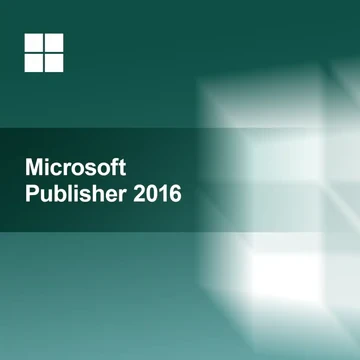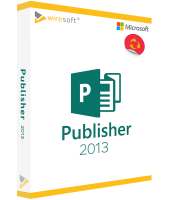MICROSOFT PUBLISHER 2016
Available as instant download
- Order number: SW10133
- Manufacturer No: 164-07733
- Duration: Permanently valid
- Language: All languages
- Country zone: CA
Are you a business customer or do you have legal questions?
I am here for you.
| DETAILS | |
| Version | Full version |
| Devices | 1x |
| Scope of delivery | Download + License |
| Medium | Download |
| Runtime | Unlimited |
| Languages | All languages |
| Delivery time | Few minutes |
| System | Windows (32bit/64bit) |
| Terminal server | Compatible |
Publisher 2016 is a popular version of Microsoft's versatile DTP program for designing publications for every sector: it offers all the functions needed to create professionally designed and print-ready advertising materials for offices, organizations and companies, as well as for other documents, e.g. it offers all the functions needed to create professionally designed, print-ready advertising materials for offices, organizations and companies, as well as for other documents, e.g. for school and university students, private users and self-employed persons: whether business or form letters, flyers or leaflets, books or brochures. Intuitive tools support both beginners and professionals in all functional areas with versatile templates and intuitive tools for image editing and layout, among other things, to create print-ready documents. The user-friendly interface with a clear arrangement of all functions enables efficient work with the layout program and the creation of sophisticated print media in any quality.
For further questions about the product, please contact our customer service.
Publisher 2016 for DTP - the Microsoft single program as purchase version
Publisher 2016 is a popular version of Microsoft's versatile DTP program for designing publications for every area: It offers all the functions required for creating professionally designed and printable advertising materials for offices, organizations and companies, but also for other documents, e.g. for pupils and students as well as private users and self-employed persons: whether business or serial letters, flyers or leaflets, books or brochures.
Intuitive tools support beginners as well as professionals in all functional areas with versatile templates as well as intuitively usable tools, e.g. for image processing and layout for the creation of printable documents. The user-friendly interface with a clear arrangement of all functions enables efficient working with the layout program and the creation of sophisticated print media in any quality.
The blue-green colour of the program window, which is typical for MS Publisher, can be adapted to the newly available theme "Dark Grey", for example, which offers a more neutral look for image editing.
A brief summary of the most important functions and features of Publisher 2016:
- For texts and images interesting image effects such as shadows, light effects, 3D effects and reflections are available.
- Images and graphics can be intuitively exchanged via drag & drop.
- A column in the design area is available for editing multiple images.
- For publications as digital print with an online photo service, a Publisher document can also be saved in JPG format.
Publisher 2016 is normally only available as an integral part of the MS Office Standard, Professional and Professional Standard, but not of Home & Business, Office Home and Student. Users of these two editions, but also users who do not use an Office version, can also buy Publisher 2016 separately from Wiresoft. And since Publisher 2016 is also supported by older Microsoft operating systems from Windows 7 onwards, users who wish to continue using this version will benefit from purchasing the software. Via the connection to the Microsoft cloud services of OneDrive, these publishers can also use 2016 with others for online collaboration.
In the Wiresoft Onlineshop you can get the version Publisher 2016 as well as the very latest and older versions and also many other Office as a single user version at a very reasonable price. The following overview provides a detailed introduction and a presentation of the functions and features in Publisher 2016.
Overview of the range of functions in Microsoft Publisher 2016
The Publisher 2016 version offers, in addition to the optimizations of the already existing functions, also some new features, especially in the freely available graphics and templates, which further extend the range of design options.
Publisher 2016 documents also compatible with third-party programs
Thanks to the seamless cooperation of Publisher 2016 with other MS Office programs, files from Word, Excel etc. can be imported during layout, such as charts and tables or already formatted texts.
In addition, the layout program is of course compatible with a large number of the common Standard, such as .JPG and .PDF, which can be opened directly.
The files created in Publisher are saved in Microsoft's own .PUB format, which can also be opened with an Adobe layout program, for example, which offers the advantage of better compatibility for collaboration. As an alternative to the PDF format, there is the specific Microsoft Publisher file format .XPS - for XML Paper Specification.
Note: Unlike the 2011 version, Publisher 2016 does not allow you to create HTML-based Web pages.
Design templates available for each document type
When you open Publisher 2016, the program displays an extensive list of typical design templates in the most common formats: from invitation cards, A4 flyers and letters to multi-page brochures and even extensive catalogues. As a master document, each template contains certain predefined elements, such as headlines, category names, page numbers, etc., which can be individually adapted and then saved as a new, personalized template so that they are available again for similar publications.
Colors as well as fonts and formatting can also be customized. The original template is always retained. This means that the basic design document and the new variant are available again the next time, which saves not only professionals but also inexperienced users a lot of time, since they can use it again immediately the next time; it also ensures a consistent look and identical output quality for all publications created with it.
Using modules for publications with identical look
The so-called building blocks available in Publisher can also be used to maintain a uniform design across mailings, brochures and flyers. Building blocks are common design elements such as headlines, but also text frames, columns, etc. Users can either use the building blocks already available in Publisher 2016 or create their own building blocks based on them.
It is also possible to add various effects such as shadows and reflections to images, but also to text, to make them stand out.
Publisher 2016 also offers scalable SVG vector graphics that remain sharp even when enlarged, and the 3D objects that are also available can be rotated 360 degrees to show a particular view.
Image and graphics editing in Publisher 2016
Often photos and graphics are not transferred 1:1 into a Publisher document, but have to be cropped or adjusted in colour. All these tasks can be performed directly in the layout. The corresponding menu "Image tools" opens by double-clicking on a placed image. Professionals can also use other more sophisticated tools to modify an image even further.
For editing multiple images, Publisher 2016 also provides a dedicated column in the design area.
Image documents can be imported into a Publisher document either from a PC, the Microsoft ClipArt library or from the Internet via Bing image search or even from an online photo album. This is done quasi intuitively via the Drag & Drop function, which also allows the immediate exchange of images. Using the ruler function, these can then be placed in the document with millimetre precision after insertion or cropping.
Use text fields for multi-page publications
If a longer text is to be inserted in a brochure, which runs over several pages and is perhaps interrupted by boxes or graphics, it is usually difficult to estimate the exact amount of text in a single field. Publisher provides several practical tools to ensure that no text is overlooked during layout: When a larger text is inserted into a text box, a small box in the lower right corner of the box indicates with an ellipsis that more text is present. The relevant text frame can then be enlarged immediately by clicking on it. However, if the hidden text is to appear in another frame, this is done automatically by first linking the individual text fields with each other. This feature is particularly practical when texts are shortened or added to the layout.
Publisher Share documents online
Users of the Microsoft cloud services OneDrive can store documents created in Publisher online, and the recipients authorized to edit them are then given access via a link. For this purpose, the respective e-mail addresses can even be inserted directly into a document, which automates and accelerates the sending process. The reliable real-time updating in OneDrive and the high security standards also make collaboration particularly efficient.
Everything ready to print with Pack & Go
To ensure that the desired quality of images and fonts is guaranteed when printing via a professional provider, the practical Pack & Go assistant automatically collects all files (such as photos, graphics and fonts) linked to a publisher document and required for printing and packs them into a single file; this file then only needs to be sent to the relevant print service or copy shop or also made available via OneDrive. The Publisher Version 2016 uses only the RGB colour space for image files, so no further presetting is necessary here, only the fonts have to be embedded.
Various print options in any quality
Publisher 2016 offers extensive options for printing flyers, brochures, invitation cards and other advertising materials. For example, when sending personalized mailings, it is possible to automatically add the names of the recipients and other personal information such as customer numbers and addresses individually.
Depending on the target group, further options are available for creating printed materials in the desired quality. For example, a publisher document can also be created in the usual .JPG format for digital printing by an online printing service.
System requirements for Microsoft Publisher 2016
The Office Program Publisher 2016 is available in two standard versions: 32-bit and 64-bit. The 64-bit version is installed automatically, but only the 32-bit version can be installed on a 32-bit operating system with x86 processor. Depending on this, individual hardware requirements may differ - for example, for memory and hard disk space. The following minimum computer requirements apply:
- operating systems: Windows 7 or higher, Windows Server 2012 R2 or Windows Server 2012, Windows 10 Server
- Processor: x86 or x64 bit processor with at least 1 GHz and SSE2
- Working memory: 1 GB RAM (32-bit), 2 GB RAM (64-bit)
- Hard disk space: min. 3.0 GB
- Display: min. 1024 x 768 resolution
- Graphics card: DirectX 10 graphics card required for graphics hardware acceleration
Buy the DTP program Publisher 2016 from Wiresoft at a special price
MS Publisher is a classic component of the MS Office Standard, Professional as well as Professional Standard and as such is not available separately, but only in one of these Office. At Wiresoft in the online shop you can also buy Publisher 2016 separately - an advantage over many other providers of Microsoft software programs. Your further advantage when buying software with Wiresoft: This single user license of Publisher 2016 does not contain any restrictions like a time-limited subscription with obligatory updates. Therefore it is doubly worthwhile for you to buy Publisher 2016 from Wiresoft as a single program.
Moreover, buying software with Wiresoft is cheap and safe: A Publisher 2016 single user licence you buy usually comes from a larger volume licence of a company, so it is a so-called used software - its functional range is identical to the Publisher programme which is also included in the Office Suite 2016. As Used Software we can offer you Publisher at this particularly favourable price! You do not take any legal risk when buying used software with Wiresoft, because the trade with it is expressly permitted by law.
Every Microsoft program available from Wiresoft is checked for the actual, faultless usability, so that this Publisher Software can be used on your PC immediately after the purchase and download without restrictions. Wiresoft sells only such full versions of the program which are identical with the versions published by Microsoft and also only from secure sources.
Buying software from Wiresoft is especially economical for freelancers and SMEs, but also for private users, because they save money and at the same time benefit from all advantages Publisher 2016 has to offer. In the Wiresoft software shop there is not only MS Publisher in several versions, but also many other Office and other Microsoft programs as a purchase version.
If you have any questions about MS Publisher 2016 or any other Microsoft program, simply use our advice by e-mail, phone or chat.