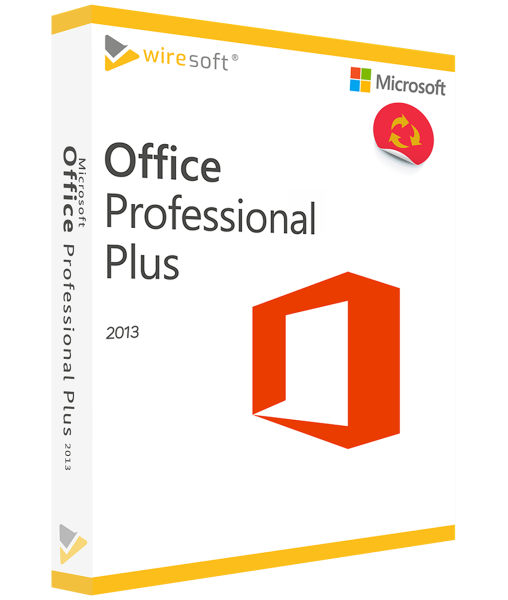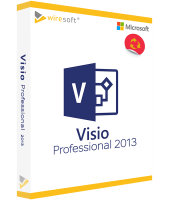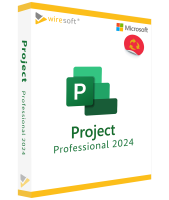MICROSOFT OFFICE 2013 PROFESSIONAL PLUS
Available as instant download
- Order number: SW10007
- Manufacturer No: 79P-04749
- Duration: Permanently valid
- Language: All languages
- Country zone: CA
Are you a business customer or do you have legal questions?
I am here for you.
| DETAILS | |
| Version | Full version |
| Devices | 1x |
| Scope of delivery | Download + License |
| Medium | Download |
| Runtime | Unlimited |
| Languages | All languages |
| Delivery time | Few minutes |
| System | Windows (32bit/64bit) |
| Terminal server | Compatible |
The MS Office Suite 2013 Professional Plus is the most comprehensive software package available for this version of Office. In addition to current, powerful program versions of Word, Excel, PowerPoint, OneNote as well as Outlook - incl. Business Contact Manager - it also includes Publisher and Access as well as InfoPath, Lync and Office Web Apps. Thus, the Office edition 2013 Professional Plus brings along everything in terms of features and intuitively usable tools to more than cope with the business requirements of a modern company: From modern communication with multiple participants, even via video, to the creation of browser-compatible forms and the development of apps, to the classic Office programs for word processing, spreadsheets, as well as for vivid presentations and professionally designed publications.
For further questions about the product, please contact our customer service.
Microsoft Office 2013 Professional Plus - buy as single user license
The MS Office-Suite 2013 Professional Plus is the most comprehensive software package available for this Office version. In addition to current, powerful program versions of Word, Excel, PowerPoint, OneNote as well as Outlook - including Business Contact Manager - it also includes Publisher and Access as well as InfoPath, Lync and Office Web Apps.
Thus, the Office-Edition 2013 Professional Plus brings along all the features and intuitively usable tools to more than cope with the business requirements of a modern company: From modern communication with multiple participants, even via video, to the creation of browser-compatible forms and the development of apps, to the classic Office-programs for word processing, spreadsheets, as well as for vivid presentations and professionally designed publications. The SharePoint 2013 and Lync 2013 applications, which are also integrated, also enable files and information to be shared and communicated directly in real time. Last but not least, many features are touch-optimized for use on tablets and smartphones.
Another argument for the purchase of Professional Plus is also its compatibility with Windows 7, so this edition including the included programs can also be used on older computers without any problems. Also Office 2013 Professional Plus offers the possibility to use Microsoft SkyDrive and store data and documents there, so that they can be shared and edited in the cloud by several users.
The MS Office 2103 Professional Plus edition - normally only available for volume license customers - is also available from Wiresoft as a purchase version for single users. With a single user license also self-employed persons and companies of smaller size benefit from the plus of programs, which only this Office-Edition has to offer. The following overview presents the most important features and enhancements of the various Office 2013 software programs.
All important innovations in Word for Office 2013
Word 2013 offers a much better clarity - not only when editing texts, but also when reading. It also makes it even easier to collaborate or use PDF documents, as well as Word documents created with an older version of the program.
General practical functions
- When you start Word 2013, all recently used documents are displayed as a list in a column on the left margin.
- By clicking on the "Draft" tab (Layout), an overview of all format templates is available, these can also be adapted to personal requirements.
- In the editing view "Simple Markup" corrections are indicated by a vertical line at the text margin.
- A PDF document can be opened immediately in Word 2013 with a right mouse click and is available as a Word file for further use, including all content such as text and graphics. This can then be saved again in PDF format.
- A text document created with an older Word version can be opened in Word 2013 in compatibility mode. This allows it to be edited so that it can continue to be used with the original Word version after it has been saved.
- When inserting graphics and the like, Word 2013 makes suggestions for layout options, which can then simply be adopted with a click.
- The alignment guide facilitates the precise arrangement of tables and graphics in the text flow.
- Real-time layout provides instant live previews of how graphics and text are arranged.
Better reading mode
- Word 2013 offers, the ability to also display documents in columns to make them easier to read. You can use the arrow icons to scroll through the document as if you were reading a book.
- For a more neutral text presentation, all editing tools can be hidden except for a few useful ones.
- Graphics and tables contained in a Word document can be enlarged to fill the screen using object zoom - all you need to do is double-click on the relevant text element.
- If several Word documents are edited at the same time, they can be displayed via tabs.
- In large documents, all headings can be displayed in the left-hand page area; a click navigates the document to the relevant text passage.
The most important innovations in Excel 2013
Excel also includes several new tools in Office 2013 Professional Plus that can be used to analyze even large amounts of data. The spreadsheet software now recognizes user-typical procedures when editing data and adds them automatically. The optimized PivotChart and PivotTable functions are also available in Excel 2013.
- The lightning preview function recognizes typical editing patterns and automatically completes further entries - even for entire columns.
- Quick Analysis allows you to format data in just a few clicks. When a data set is selected, a quick selection menu with familiar functions is opened and formatting suggestions can be displayed via mouse-over and applied by clicking on them.
- Quick chart selection in Excel 2013 makes suggestions on which chart type is best to use to visualize a selected data set.
- Options for filtering data in Excel spreadsheets also show the filter used for the data sections, so it is always clear which data is being displayed.
The most important innovations in PowerPoint 2013
Microsoft PowerPoint 2013 Professional Plus has expanded the design options for presentations with a number of new designs and animations. The most striking feature is the widescreen design. The new PowerPoint also includes a practical speaker view and supports media formats such as MP4 and MOV, high-resolution content and codecs.
- For even more space, the wide 16:9 slide format is now available by default.
- Two PowerPoint files can now be merged into one document, including all edits.
- Comments can also be displayed in a presentation including the people involved plus their contacts.
- PowerPoint presentations can now also be published as videos and posted directly to social media channels.
The most important innovations in Outlook 2013
Outlook 2013 presents itself with a much cleaner desktop interface. Moving the navigation bar for emails, contacts and calendars to the bottom of the screen creates more space for other content.
- Social networks such as Facebook or Xing are now integrated so that users can directly follow the activities of partners and friends.
- The contact details from social networks can be transferred to the Outlook contact list.
- Skype in Outlook 2013 makes it possible to make phone calls via the Internet.
- Exchange ActiveSync in Outlook now eliminates the need to use Exchange servers to synchronize contacts and calendars.
- The new Peeks feature instantly displays important information in Calendar, People, or Tasks in a window.
The most important innovations in Access 2013
Access is the exclusive component of the MS Office 2103 Professional Plus edition. The database software combines the Jet Engine relational database management system with powerful tools in an integrated development environment for creating all the typical database applications needed in a company. To this end, Access 2013 offers the following tools and features, among others:
- Custom creation of Access Web Apps is the most important new feature of the database software. Users can use it to create applications even without programming knowledge: All that is required is to select the appropriate data type, so that Access automatically creates a complete database structure - including a user-friendly interface.
- The app includes commands to add and edit data, as well as navigation and basic functions.
- Access web applications can be used and shared instantly as a SharePoint app in a web browser.
- Users also gain insight into how the apps are being used.
- The integrated table templates allow the tracking of information generated with such an Access app.
- Access is also connected to Microsoft SQL Server and the Microsoft Azure SQL database, ensuring greater reliability, security, and scalability of data - both on-premises and in the cloud.
Key New Features in Publisher 2013
The program for creating professionally designed publications is also an exclusive component of the MS Office 2103 Professional Plus edition. Publisher offers users extensive design options for all types of catalogs, cards, flyers, newsletters, etc., which can be saved ready for printing.
- Publisher 2013 includes the option to centrally search for images on your computer, in the ClipArt catalog at Office.com, or on the Internet and insert them into a document.
- If multiple image files are selected at the same time when designing, Publisher 2013 displays them clearly in a column in the design.
- Images can be easily dragged and dropped onto a page in the design area and can be replaced in the same way.
- To use an image as a background, various design options are available: "Fill" expands the image so that it takes up the entire background, "Tile" fills the background with tiles.
- Effects such as shadows, reflections, glow effects and bevels are also available for text.
The most important innovations in Lync 2013
Lync is an essential communication tool for efficient collaborative work on projects. With a click, it can be used to instantly host video conferences or use IP telephony. Key new features include:
- The Lync Mobile App - with touch capabilities, it is nu optimized for smartphones - both Windows Phone and iPhone or Android.
- Lync Server 2013 has new instant messaging and presence features.
- In conjunction with Exchange 2013, users can manage and synchronize contacts in Outlook 2013, the Outlook Web App as well as in Lync 2013.
Key new features in InfoPath 2013
InfoPath 2013 is designed to make it easy to create expressive code-based forms for SharePoint Server 2013. In conjunction with InfoPath Forms Services, the tool also offers numerous features for developers. The following new features are included here:
- New options for writing and editing code
- Optimized SharePoint list forms
- Creation of standards-compliant browser forms
- Hosting forms on portal pages using InfoPath Web Parts
- Publishing InfoPath form templates as sandbox solutions
- InfoPath 2013 also provides extensive support for controls and features in browser forms, such as: Bullets, numbered and simple lists, list boxes with multiple selections, and combo boxes.
Key new features in SharePoint 2013
In SharePoint Server 2013, it is now even easier to host forms on Web pages in conjunction with InfoPath Web Parts without having to write code to do so. As a result, SharePoint 2013 makes it easier to share data and information.
- The cloud app model can be used to create apps that extend the functionality of SharePoint sites, including remote web applications.
- Development tools such as Visual Studio and SharePoint Designer have been optimized.
- Windows Phone 7 apps can be combined with on-premises SharePoint services.
- It is also possible to use remote SharePoint services in the cloud via SharePoint Online, for example to extend the functionality of local PCs.
- New features such as geolocation can be integrated into mobile applications.
OneNote 2013: Important innovations
OneNote, the program for effortlessly creating and using notes, becomes even more practical with the new Touch app. Tablet users can use it to capture their ideas without a mouse or keyboard and instantly paste them into a Office document. OneNote recognizes handwriting and converts it into printed text.
- New formatting options improve the table feature to organize all content more clearly.
- Profile data of other users is also available in OneNote, so that own notes can be shared with co-workers.
- Documents or web pages can be easily added to the notebook using the "Send to OneNote" feature.
System Requirements for Microsoft Office 2013 in Professional Plus Edition
The Office 2013 Professional Plus edition is available for download in two versions: 32-bit as well as 64-bit. As a result, individual hardware requirements - such as for RAM - may differ. The following minimum requirements apply:
- Operating systems: min. Windows 7 to Windows 10, min. Windows Server 2008 to 2012 R2
- Processor: min. 1 GHz
- RAM: min. 1 GB (32 Bit) or 2 GB 64 Bit)
- Hard disk space: min. 3 GB
- Image resolution: min. 1,024 x 576, min. graphics card with Direct X10 acceleration
Buy MS Office 2013 Professional Plus as single user license from Wiresoft
Normally only available for volume license customers, in Wiresoft Software Shop you can find Professional Plus-edition of Office 2013 version also as single user license - with the following programs:
- Word 2013 - create documents professionally and read them with focus
- Excel 2013 - analyze extensive data with powerful tools
- PowerPoint 2013 - create interesting and informative presentations
- Outlook 2013 - manage emails, contacts and all tasks professionally
- OneNote 2013 - record notes spontaneously and use them immediately in applications
- Publisher 2013 - effortlessly create appealing publications with images and graphics
- Access 2013 - design and manage databases according to individual requirements and create apps for them
- Lync 2013 - use Skype for Business for internal and external communication
- InfoPath 2013 - create electronic forms in the blink of an eye
- SharePoint 2013 - combine Windows Phone 7 applications with SharePoint services, etc
When you purchase the Professional Plus-Edition of Office 2013 from Wiresoft, you will benefit from all these advantages in addition to the possibility of purchasing it as Used Software in the form of a single-user license - and at a fabulously low price:
- You can buy the Microsoft Office 2013 Professional Plus-Edition from Wiresoft as Single User Software.
- This software license was part of a company's larger volume license, that's why it's so cheap at Wiresoft!
- With the sale to Wiresoft the Office-license - if ever used - was uninstalled on a previous computer, so it is 100% free.
- Every Microsoft Used Software license is checked by Wiresoft before sale to make sure it is in perfect working order.
- The purchase of software licenses in the Wiresoft Shop includes an original Microsoft product, in compliance with the legal requirements of the EU: neither Wiresoft nor you are in a legal gray area.
- Also, Wiresoft as a reputable software dealer does not offer trial versions of Microsoft software for sale, which are either valid for a limited period of time, or whose functionality is limited.
For further questions regarding your license purchase of Microsoft Office 2013 Professional Plus or any other Microsoft Office software, please feel free to contact us via email, phone or here in chat.