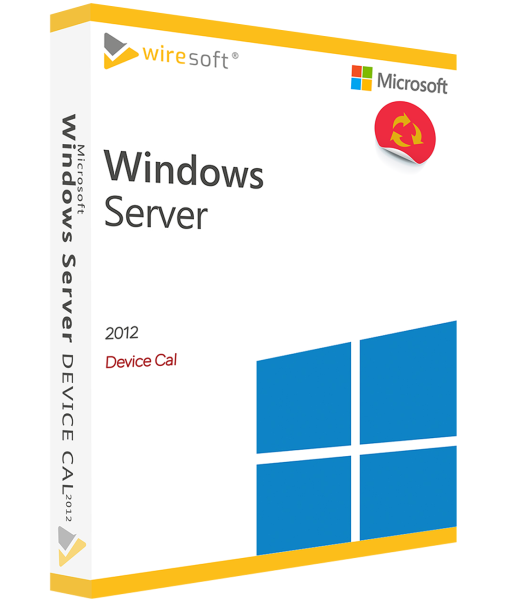Microsoft Windows Server 2012 Device CAL
Ready for immediate dispatch, delivery time 24h
- Order number: SW10068
- Manufacturer No: R18-04277
- Duration: Permanently valid
- Language: All languages
- Country zone: CA
Are you a business customer or do you have legal questions?
I am here for you.
| DETAILS | |
| Anzahl | 1x Device CAL |
| System | Windows Server |
| CAL | Device CAL |
| Lieferumfang | Nutzungsrecht |
| Laufzeit | Unbegrenzt |
| Sprachen | Alle Sprachen |
| Terminalserver | nicht kompatibel (RDS CAL ansehen) |
Um sowohl die in den Versionen Microsoft Windows Server 2012 verfügbaren Funktionen – die bei Wiresoft in den Editionen Standard und Datacenter erhältlich sind – nutzen zu können, ist neben einer entsprechenden Serverlizenz pro Endgerät auch eine Clientzugriffslizenz notwendig: die Windows Server 2012 Device CAL. Damit werden dem registrierten Windows-fähigen Computer (PC, Laptop, Tablet) die entsprechenden Zugriffsrechte erteilt, der dann von Mitarbeitern auch abwechselnd genutzt werden kann.
Für weitere Fragen zum Produkt steht Ihnen unserer Kundenservice zur Verfügung.
Buy used Device CALs for Microsoft Windows Server 2012
In order to be able to use both the functions available in the Microsoft Windows Server 2012 versions - which are available from Wiresoft in the Standard and Datacenter editions - a client access license is also required in addition to a corresponding server license per end device: the Windows Server 2012 Device CAL. This gives the registered Windows-enabled computer (PC, laptop, tablet) the corresponding access rights, which can then also be used alternately by employees.
This is because in Microsoft license management, the server license for Windows Server 2012 is separate from the access license, so that these usage rights must be purchased additionally in the form of a Device CAL. Only an end device registered via this is authorized to access the Windows Server functions.
Device CALs for Windows Server 2012 are offered by Wiresoft at a reasonable price as used software. Used software access licenses do not differ from comparable unused licenses of the Microsoft Volume Licensing Program - which are also no longer available there. In addition, used Device CALs can be purchased here starting with a single client access license - which enables flexible, needs-based licensing of end devices that access Windows Server 2012. The Windows Server 2012 Device CAL can also be used to access the services of a server equipped with a Windows Server 2012 R2 license.
Used Device CALs for the use of all Windows Server 2012 services
With the Device CALs offered by Wiresoft as used software for the Windows Server 2012 version, the successor of Windows Server 2008 R2, data is also available in the cloud via a corresponding end device, etc. - more about this in the following.
Overview of the functionalities available with a Device CAL for Windows Server 2012 / R2 in the Datacenter and Standard editions
Microsoft Windows Server 2012 is the successor version of Windows Server 2008 R2 and the server version of Windows 8. It differs first of all by the complete overhaul of the task manager, here running applications are divided into categories and for better performance are not active stopped. Windows Server 2012, in both the Standard and Datacenter editions, includes an updated version of Hyper-V, the virtualization platform for scalable virtual switches, with Hyper-V Replica to distribute virtual servers across multiple hosts.
Server version 2012 R2 also adds features such as UEFI boot of VMs, faster live migration and expandability to multiple sites, and auto-enablement of Windows in 2nd generation VMs. NTFS has been complemented by the new ReFS file system - specifically for storage on file servers. SMB 3 support ensures faster as well as more stable access to file shares, as well as acceleration features such as RDMA or the use of parallel TCP connections between client and server through SMB Multichannel. In addition to Active Directory security policies, Dynamic Access Control controls access to files, PowerShell 3.0 also enables configuration via a web browser with Web Access, as well as direct execution of Windows Workflow Foundation.
Device CALs for Windows Server 2012 can also be used for the Windows Server 2012 R2 version
Unlike other versions of Windows Server, a Device CAL for Windows Server 2012 can also be used for the next higher version - Windows Server 2012 R2 - which contains some improvements and enhancements.
Wiresoft also offers both server versions as used software in the Standard and Datacenter editions; these differ in the different degree of virtualization.
Microsoft license management with CALs
Parallel to the release of Windows Server 2012, Microsoft has also adapted its licensing model: Depending on the edition selected, the server can, for example, be licensed by cores, in which case no supplementary Device CALs are required, or the server itself, in which case additional the number of client access licenses required in each case. This model of access licensing with CALs is often the cheaper alternative for small and medium-sized companies.
Which CAL types are available for Windows Server 2012 Standard and Datacenter editions?
There are two CAL types available for client access licensing for Windows Server 2012:
- Device CAL for Windows Server 2012 - for a single endpoint device (e.g. PC, laptop, tablet)
- User CAL for Windows Server 2012 - for a single user
As mentioned above, the Windows Server license must be supplemented by such Device CALs or User CALs in order to grant the respective access rights. The CALs do not contain any software other than the access rights for the client/server environment of Windows Server 2012 / R2.
What are the differences between Device CALs and User CALs for Windows Server 2012?
Device CALs differ from User CALs for Windows Server 2012 only in the form in which the access rights for the Windows Server are granted: The Device CAL equips a specific Windows-enabled end device with access rights to the server and the available services and data; any employee who has access to this end device can then use it for this purpose; for example, this computer can then be used on a rotating basis during shift work. If this is not a stationary computer at the workplace, but a laptop or tablet, then the server services can also be used locally independently, e.g. on the road or in the home office.
In a work situation where the majority of users alternate between different end devices, on the other hand, User CAL offers more options.
Availability and price advantage of used Device CALs for Windows Server 2012 Standard and Datacenter editions
For many companies and organizations that do not use the latest Windows Server version, e.g. due to cost reasons, used Device CALs are not only an economical solution to equip end devices with a server access license for Windows Server, but also a possibility to continue using older CAL versions that are no longer offered by Microsoft and resellers. Here, used software from Wiresoft is the suitable solution, e.g. to supplement existing access licenses for end devices.
In the following overview you will find a summary of all advantages and special features of used Device CALs.
How can used Device CALs for Windows Server 2012 in the Standard and Datacenter editions be used?
With a used Device CAL, the different scaling options of the Windows Server 2012 Standard and Datacenter editions are available, i.e.: With a Device CAL for the Standard Edition, the Datacenter Edition of Windows Server 2012 or R2 can also be used - but then only the typical Standard functionality is available. With a Device CAL for the Datacenter Edition and its extended scope, access to a Windows Server 2012 / R2 in the Standard Edition is also possible, but only its limited functionality is available.
Also pay attention to version compatibility for Device CALs for Windows Server 2012
The Device CAL for Windows Server 2012 authorizes access to Windows Server 2012 as well as the next higher version 2012 R2, but does not include access rights for higher server versions, e.g. 2016, so it does not include an upgrade. Older Windows Server versions like 2008 or 2008 R2 can be used (downgrade).
When purchasing Device CALs for a Windows Server 2012 edition, you should therefore also pay attention to the compatibility between the existing Windows Server license and the selected client access licenses.
What else has to be considered when using a used Device CAL for Windows Server 2012?
The Microsoft license terms also apply to used Device CALs: Once a specific end device is registered with the Device CAL for Windows Server 2012, this client access license cannot be transferred to another one. Furthermore, it is principally excluded to change the CAL type and thereby use a Device CAL as User CAL in order to personally register an employee with it.
These provisions of Microsoft license management have, among other things, the purpose of preventing unauthorized access to the licensed Windows Server 2012, which is intended to better protect the data as well as the security during communication in a company.
The use of used Device CALs for Microsoft Windows Server 2012
Depending on the organization or company, the two types of client access licenses offer more flexible usage options as well as the more cost-effective licensing. In order to find out the right CAL type, the number of end devices used to access the Windows Server is decisive, in addition to the required number of licensed employees. Device CALs offer a greater advantage especially if different users regularly use a specific end device - even locally independently - to access Windows Server 2012 services.
The best prerequisite for the purchase of used CALs is therefore a precise knowledge of the typical workflows. In the example situation described, licensing with used Device CALs is more advantageous and therefore also more cost-effective, because fewer client access licenses need to be purchased. The Wiresoft team will be happy to provide you with any advice you may require.
What is Wiresoft Used Device CALs for Microsoft Windows Server 2012?
Used Device CALs for Windows Server 2012 are available from Wiresoft individually, the usual Microsoft license scales do not apply; otherwise, used software does not differ from new licenses by any disadvantages or restrictions - because a software cannot wear out in principle.
Where do the used Device CALs for Windows Server 2012 from Wiresoft come from?
Used Device CALs for Windows Server 2012 offered at Wiresoft are original licenses and part of a Device volume license from the Microsoft licensing program, which a company has purchased and then sold to Wiresoft. After purchase, entire volume licenses can also be broken down into single licenses; the resulting single device CALs are then referred to as used software and can be used like a new license to register an end device.
Used software with buyer assurance - also for Device CALs for Windows Server 2012
When buying Wiresoft used software - whether Device CALs for Windows Server 2012 or other CALs - our customers have the same advantages as when buying new licenses: Used Device CALs also offer buyer assurance with instant download after completed purchase and immediate license activation using a valid volume license key.
Is it legal to buy and use used Device CALs for Windows Server 2012?
Not only when purchasing, but also when using used Device CALs for Windows Server 2012 with an end device, Wiresoft customers can be confident that they are not violating any legal regulations: The used Device CALs for Windows Server 2012 offered in the Wiresoft Shop - as well as other client access licenses - originate from the license inventory of companies. Therefore, the trade with used Device CALs as well as their use is based on the valid case law, which explicitly allows both; this fact has been repeatedly confirmed by several court rulings. Furthermore, used software from Wiresoft is characterized by the complete proof of all buyers through audit security!
Advantages of Device CALs for Windows Server 2012 as used software at a glance
Used Device CALs from Wiresoft are not only available at low prices for Windows Server 2012, but also as access licenses for more current as well as older versions of server programs in the store - this also applies to other Microsoft server software as well as the corresponding client access licenses.
This gives you the opportunity to supplement older software inventories with used CALs from Wiresoft, thus avoiding compatibility problems when using different software versions in parallel, which can ultimately also avoid the cost of purchasing new hardware.
In addition, licensing with used Device CALs eliminates the usual license tiering, which means that you can buy only the exact number of access licenses that corresponds to your actual needs when using Windows Server services.
In the Wiresoft Software Shop for used software you can find Device CALs for the Windows Server 2012 editions, which are also available, as well as the respective User CALs. The Wiresoft used software offer also includes many other Microsoft software programs - with all the benefits described. If you have any questions about licensing with Device CALs for MS Windows Server 2012 or any other Microsoft product, please feel free to contact us via chat, e-mail or phone.