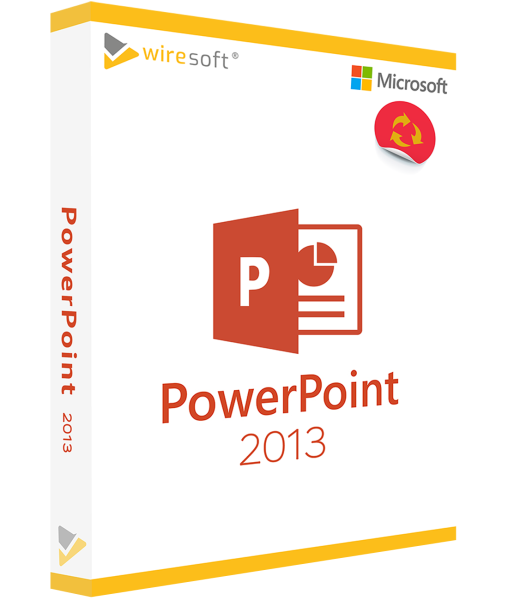MICROSOFT POWERPOINT 2013
Available as instant download
- Order number: SW10040
- Manufacturer No: 079-01714
- Duration: Permanently valid
- Language: All languages
- Country zone: CA
Are you a business customer or do you have legal questions?
I am here for you.
| DETAILS | |
| Version | Full version |
| Devices | 1x |
| Scope of delivery | Download + License |
| Medium | Download |
| Runtime | Unlimited |
| Languages | All languages |
| Delivery time | Few minutes |
| System | Windows (32bit/64bit) |
| Terminalserver | Compatible |
PowerPoint is a typical component of the Microsoft Office packages and indispensable for the creation of convincing presentations, which are held live or also via video as a lecture, in order to convey information vividly to colleagues and Business partners. The PowerPoint 2013 version is convincing due to the versatility of its application possibilities; it can be used not only professionally, but also at school and in studies to communicate successfully with other people. Thanks to the wide range of templates and design elements, PowerPoint 2013 supports both beginners and professionals in creating clearly designed slides and communicating topics in a lively manner.
For further questions about the product, please contact our customer service.
Microsoft PowerPoint 2013 - the classic Office as a stand-alone program
PowerPoint is a typical component of the Microsoft Office and is indispensable for the creation of convincing presentations, which can be given live or via video as a lecture, in order to clearly convey information to colleagues and business partners. The PowerPoint 2013 version convinces with its versatility of application possibilities. It can be used not only in the workplace, but also at school and university to communicate successfully with other people. With its wide range of templates and design elements, PowerPoint 2013 supports beginners and professionals alike in creating clearly structured slides and communicating topics in a lively manner.
The user-friendly interface of Microsoft PowerPoint 2013 makes it very easy to get started with the program, especially for inexperienced users. Intuitively usable tools and a large selection of standardized slide templates and graphic types facilitate the creation of professional-looking presentations and also give them an individual look. Intelligent guide lines help users to place the individual design elements optimally and accurately, and the live view allows the current editing status to be checked immediately at any time.
PowerPoint 2013 also offers support for tablets, which significantly expands the program's application possibilities. For team use, comment columns have also been integrated in this version, so that other employees can add their comments to the slides of a presentation.
The PowerPoint version 2013 has the advantage over newer editions that it runs on Windows 7 operating systems or Windows Server 2008. Therefore, the software can still be used on older computers - which is an economic advantage especially for private users as well as self-employed persons or students, but also for smaller companies that are looking for a financially advantageous solution to cover their software needs without having to renew their hardware.
PowerPoint 2013 already has the option of using the Microsoft SkyDrive cloud service to store presentations online so that they are available to other users; via SharePoint they can be shared and edited by other users.
The PowerPoint 2013 program is also available from Wiresoft as part of the corresponding Office, but you can also buy it separately from us!
The purchase of PowerPoint 2103 as a single program from Wiresoft has the advantage, in addition to the low price, that it is not a software subscription, but a purchased version. The following overview presents all important features and tools of this proven Office.
In addition to PowerPoint 2013, you will also find older and newer versions of the software in the Wiresoft online shop - also as a low-priced single-user version without subscription obligation.
Use practical functions and features in PowerPoint 2013
PowerPoint 2013 extends the previous scope for the graphic design of presentation slides. The following tools and features, among others, are available for this purpose:
- Use SmartArt effects: The SmartArt tool available in PowerPoint 2013 enables the integration of dynamic, flowing transitions between slides, making a presentation even more vivid. Various SmartArt templates or layouts are available for this purpose, which can be applied to a SmartArt graphic: Effects such as line styles, bevels, or 3D views can be combined, and it is also possible to apply color variations to the shapes of a SmartArt graphic. In addition, some types of SmartArt graphics contain placeholders into which you can then insert your own illustrations or photos.
- New design variants for slide designs: PowerPoint 2013 has also been expanded to include additional color palettes and font families. Also new here are the widescreen designs as an alternative to the previous standard sizes. The new PowerPoint Standard is 16:9, which can be used well for presentations with a beamer, but the older 4:3 format is still available - it is also possible to create an individual slide format.
- Pipette tool for individual colour selection: The individual colours of a PowerPoint slide can be changed immediately with a click. Thus, in addition to the standard tones, colours outside the palette offered in PowerPoint 2013 can be selected and used for design purposes.
- Merge slides from different two PowerPoint files: PowerPoint 2013 now has its own dialog box, for example to merge the draft and correction version in one file. This allows you to select specific parts of the file and integrate them into the original file. After merging, changes can be accepted or undone individually.
- Insert images from online media: Pictures and graphics from social media such as Facebook and Flickr can now be integrated directly into a PowerPoint presentation without first having to save them locally on the PC. All that is required is that the user registers with the relevant service. This also applies to the Bing image search, which can be used without registration.
In addition, PowerPoint 2013 also offers other practical functions that further increase the scope of possible applications - both for collaboration and especially for the presentation itself:
- Compatibility mode: In PowerPoint 2013, users can use the compatibility mode to not only open and edit .PPT files created in an older version of the software, but also to save them again so that they can still be used with them. A compatibility check provides additional security so that there are no display problems with any elements.
- Open XML format: PowerPoint files can now also be saved in a Microsoft XML file format - short for Extensible Markup Language - such as .PPTX. Depending on whether, for example, macros or add-ins etc. are also integrated, other XML formats are available for this purpose. XML offers a whole range of advantages: The files saved with it are automatically compressed, whereby the reduction is much stronger than before. This makes sending PowerPoint files as attachments even less of a problem, as can occur if the data size is too large. The protection of the integrated data is also significantly higher: sensitive information is identified more easily and can also be released exclusively confidentially.
- Use Microsoft OneDrive: With PowerPoint 2013, Microsoft's cloud services can be used to work on a presentation or give it as a lecture from anywhere, or to make it available to other colleagues for editing or commenting.
- Track comments from employees: Comments of different employees on a PowerPoint presentation are not only clearly arranged according to the respective person, including contact details such as e-mail address, but can also be added anywhere at the edge of the individual presentation slides and can thus be viewed during editing as well as during the presentation.
- Speaker's view: This new view is available for the slide show mode, a practical feature that shows the speaker a PowerPoint presentation simultaneously in two views: on the one hand, as before, the pure presentation slides, which are also seen by the audience, and on the other hand the speaker's view, which shows them including all notes and annotations or comments. In addition, this mode offers an overview of all slides, which makes navigation easier, as well as tools such as pens and laser pointers and also a zoom function to enlarge graphics and diagrams as required.
- Use video for presentations: With PowerPoint 2013, presentations can also be exported or saved as video, which offers the additional option of playing them easily on an external device.
- Use PowerPoint for social media: Presentations created in PowerPoint 2013 are also compatible with social media such as Twitter or Facebook. This expands the circle of addressees online as well, thus offering further opportunities to extend the reach and increase attention.
Hardware system requirements for PowerPoint 2013:
PowerPoint 2013 is offered as a Windows for download as standard in a 32-bit and a 64-bit version; as a result, individual hardware requirements may differ. The 64-bit version is installed automatically by default, but only the 32-bit version can be installed on a 32-bit operating system with an x86 processor. The following minimum requirements must otherwise be observed:
- Operating systems: at least Windows 7 to Windows 10, Windows Server 2008 to 2012 R2
- Processor: at least 1 GHz, x86 or 64-bit processor
- Working memory: at least 1 GB (32 Bit) or at least 2 GB 64 Bit)
- Hard disk space: at least 3 GB
- Image resolution: min. 1,024 x 576, graphics card with Direct X10 acceleration
Buy PowerPoint 2013 as single program from the identical Office Suite at Wiresoft at a favourable price
The PowerPoint software is a regular component of Microsoft Office. For this reason, the program is not available separately in regular stores, but is only offered together with the other Office. At Wiresoft you can buy PowerPoint 2013 as well as other versions of this software completely separately as a single program.
Your big advantage when buying software with Wiresoft is this: The offered single user license of PowerPoint 2013 is a pure purchase version, which therefore neither obliges you to a long-term and possibly more expensive software subscription, nor does it mean the usual obligatory updates or temporary restrictions in the use of the functions. For this reason, buying the software from Wiresoft is even doubly worthwhile, especially if you do not want to use the other programs of the Office 2013. This way, not only private users, but also self-employed persons and SMEs benefit from all advantages of MS PowerPoint 2013 and save money.
Your software purchase with Wiresoft is in any case also a safe thing: This PowerPoint 2013 single user license, which is offered for sale in our software shop, comes from a larger volume license, which is normally only used in companies, therefore it is a so-called used software - one reason for the particularly favourable price at Wiresoft! However, this does not mean any disadvantages for you, because the used PowerPoint software license you purchase is completely identical to the PowerPoint 2013 program, which is also included in the Office Suite 2013 of the same name.
You can also be sure when buying software with Wiresoft that neither we nor you yourself are in a legally unclarified situation when using used software, because: The trade with used software is absolutely legal and judicially allowed!
Every Microsoft program that originates from such a volume license and is offered at Wiresoft has been tested by Wiresoft beforehand for its flawless and unlimited usability, so that PowerPoint 2013 can be used by 100% of you after your purchase and activation by the license key supplied.
Wiresoft also only offers full versions of Microsoft programs, which are identical to the corresponding editions available from Microsoft. In addition to the PowerPoint 2013 version, you can buy newer as well as older versions of this software individually in the Wiresoft software shop, as well as other Office, server and other Microsoft programs.
If you have any questions about PowerPoint 2013 or another MS program, please use our competent advice by e-mail, phone and chat.