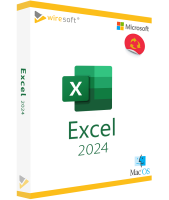Microsoft Excel: Data management and analysis made easy
Learn how Microsoft Excel can help you organize and analyze data efficiently and create meaningful reports. This article offers an insight into the latest functions and possibilities of Microsoft Excel to optimize your spreadsheets.

User interface and data management
The Microsoft Excel user interface is designed to be user-friendly and offers a clear structure for easy navigation. Discover the toolbars and menus to create and format spreadsheets effortlessly and organize data clearly.
Formulas and functions
Microsoft Excel offers an extensive range of formulas and functions for automated calculations. Use predefined functions to carry out complex analyses and make working with numbers easier with intelligent auto-completion.
Charts and visualization
Give your data expressive power with Microsoft Excel using meaningful charts and visualizations. Choose from different chart types and easily customize them to present your information in a convincing way.
Data analysis and filter functions
Microsoft Excel offers powerful tools for data analysis. Use filter functions to quickly extract relevant information and perform PivotTable analyses to gain deeper insights into your data.
Collaboration and cloud integration
Optimize collaboration with Microsoft Excel through seamless integration with the Microsoft 365 Cloud. Share workbooks in real time and enable simultaneous editing of data. Cloud synchronization ensures that you always work with the most up-to-date information.
Efficient data management
Manage your data efficiently with the powerful functions of Microsoft Excel. Sort, filter and group data to organize your tables clearly. The quick analysis function also provides immediate insights into your data.
Integration of extensions and add-ons
Customize your Microsoft Excel experience with extensions and add-ons. Download them from the Microsoft Store to get additional features and tools to optimize your workflows.

Updates and support
Keep Microsoft Excel up to date by checking for updates regularly. The continuous improvements not only bring new functions, but also security updates. If you have any questions or problems, the Microsoft Help Desk is at your disposal.
Overall, Microsoft Excel offers a comprehensive solution for data management and analysis. With a user-friendly interface, powerful functions and seamless integration, it is the ideal application for processing data efficiently and creating meaningful reports.