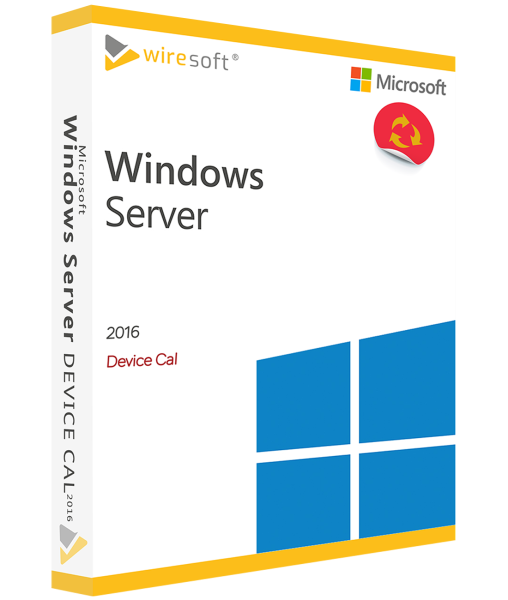MICROSOFT WINDOWS SERVER 2016 DEVICE CAL
Ready for immediate dispatch, delivery time 24h
- Order number: SW10072
- Manufacturer No: R18-05121
- Duration: Permanently valid
- Language: All languages
- Country zone: CA
Are you a business customer or do you have legal questions?
I am here for you.
| DETAILS | |
| Anzahl | 1x Device CAL |
| System | Windows Server |
| CAL | Device CAL |
| Lieferumfang | Nutzungsrecht |
| Laufzeit | Unbegrenzt |
| Sprachen | Alle Sprachen |
| Terminalserver | nicht kompatibel (RDS CAL ansehen) |
Damit Anwender alle in den Editionen Standard und Datacenter verfügbaren Dienste von Microsoft Windows Server 2016 nutzen können, ist zusätzlich zur Serverlizenz für eine der Editionen auch eine Clientzugriffslizenz für Endgeräte erforderlich: die Windows Server 2016 Device CAL. Damit erhält ein einzelner registrierter Computer (PC, Laptop, Tablet usw.) die entsprechenden definierten Zugriffsrechte.
Für weitere Fragen zum Produkt steht Ihnen unserer Kundenservice zur Verfügung.
Device CALs for Microsoft Windows Server 2016 as used software
In order for users to be able to use all the services of Microsoft Windows Server 2016 available in the Standard and Datacenter editions, a client access license for end devices is also required in addition to the server license for one of the editions: the Windows Server 2016 Device CAL. This gives a single registered computer (PC, laptop, tablet, etc.) the corresponding defined access rights.
According to the Microsoft license management regulations, no user rights are included in the server license for Windows Server 2016, so these must be purchased separately in the form of a Device CAL. Each end device registered with it can then be used by any authorized user to access the Windows server functions.
Device CALs for the Windows Server 2016 editions Standard and Datacenter are available from Wiresoft at a reasonable price as used software - they are also available individually for flexible, needs-based licensing of the end devices. Used software access licenses for end devices have the same functionalities as Device CALs for Windows Server 2016 that are offered as new products through the regular Microsoft volume licensing program.
Use all the features of Windows Server 2016 even with a used Device CAL
With a Device CAL you can use - also as Used Software - all features of the
Server version 2016, the successor of Windows Server 2012: It not only supports Windows 10, but is also cloud-ready, making it possible to create a cloud server on which data can be backed up via an access-authorized end device.
Windows Server 2016 is available from Wiresoft in the editions Standard and Datacenter as well as the CALs required for each. These also include Core & Nano Server Deployment and enable the use of Virtualization/Hyper-V Containers as well as Windows Server Containers and the Host Guardian Service. Especially the Datacenter Edition of Windows Server 2016 offers with a corresponding Device CAL the use of features such as Software Defined Networking (SDN) as well as network stacks (Protocol Stack), Storage Spaces Direct (S2D), Storage Replica and Shielded Virtual Machines (Shielded VMs), features that are especially needed in companies with large workloads and multiple virtual systems.
All information on used software Device CALs for the editions Windows Server 2016 Standard and Datacenter at a glance
The Device CALs offered by Wiresoft as used software do not differ from the corresponding new Device CALs, they contain the same options to use the features available in the Windows Server 2016 editions Standard and Datacenter. Device CAL s as used software are therefore an economical alternative for many companies and organizations to equip existing Windows-capable end devices with a server access license. In the following overview all advantages and special features of this Used Software are explained.
Microsoft License Management for CALs to Windows Server 2016
Microsoft License Management defines all applicable terms in the supplemental access licensing of endpoints for Windows Server 2016 in the Standard and Datacenter editions so that users can access email, contacts, and calendars through them. While each server license includes access licenses, these are intended for administrators and may not be used for user-typical services. These are only available via client access licenses such as the Device CAL, which provides the respective end device with the appropriate rights so that any user can use the typical Windows server functions. Besides the dedicated access rights for the client/server environment of the Windows Server 2016, the Device CAL does not include any additional software.
What CAL types are available for the Windows Server 2016 Standard- and Datacenter edition?
Client access licensing for Windows Server 2016 is available through the Microsoft licensing model in two types of CALs:
- Device CAL for Windows Server 2016 for one dedicated endpoint device (PC, Laptop, Tablet, Phone)
- User CAL for Windows Server 2016 - for one dedicated user
Are there differences between Device CALs and User CALs for Windows Server 2016?
Basically, a Device CAL for Windows Server 2016 provides the same features and services as a User CAL. The difference is only in the respective type of access to the Windows server: With a Device CAL, a single end device can be used by several users who alternately access the Windows Server services via it; this situation can be given in some companies - depending on the number and equipment of workstations with a computer and the typical workflows - in contrast to the situation when a user predominantly uses completely different end devices with a separate account for this purpose.
Each Windows-capable end device equipped with a Device CAL can therefore be used by different employees to make use of the Windows services. A typical scenario is companies with shift work, where several employees share a single end device to check their e-mails, etc.; in this case, fewer end device access licenses are required than User CALs.
A licensed end device that can be used on the move, such as a laptop and tablet, but also a smartphone, can thus be used by the respective user regardless of location - e.g. at homeOffice, on the road or at another location - to access the Windows server via the Internet. Therefore, the Device CAL also offers mobile usage options.
Which usage options are included in Device CALs for Windows Server 2016 in the Standard and Datacenter editions?
Depending on whether the Standard or Datacenter edition of Windows Server 2016 is installed, a Device CAL offers different functionalities.
However, with a Device CAL for the Standard Edition it is also possible to access the Windows Server in the Datacenter Edition - with the difference that the limited functionality typical for the Standard Edition is available. Only the Device CAL for the Datacenter Edition offers the extended scope of services and functions corresponding to the Datacenter Edition server license. Accordingly, with the Device CAL for the Datacenter Edition, only the functionality of the Standard Edition is available with a Standard server license.
Note version compatibility for Device CALs for Windows Server 2016
In addition to the possibility of using the functionalities available depending on the edition with the Device CAL for Windows Server 2016, this also equips an end device with the access rights for older Windows Server versions, such as 2013 (downgrade). Conversely, however, a Device CAL for the Windows Server version 2016 cannot be used to access the higher version 2019 (upgrade).
Therefore, buyers of Device CALs for Windows Server 2016 should always pay attention to the compatibility between existing server license and client access licenses in addition to the features available for the respective edition.
What else should be considered when licensing Windows Server 2016 with Device CALs?
A Device CAL for Windows Server 2016 licenses exactly one end device and equips it with the access rights available per edition. Once registration has been completed, this Device CAL can no longer be transferred to another end device. It is also not possible to change the CAL type and use the Device CAL as a User CAL.
These provisions laid down in the Microsoft License Management serve to prevent any unauthorized access to Windows Server 2016, which also provides companies with more security for communication and for the data, as it is not possible to access the e-mail services or server data via a computer without the corresponding Device CAL.
Conclusion on Device CALs
Which client access license type offers more possibilities or more favorable licensing options in a company to access Windows Server 2019 is therefore decided on a case-by-case basis. In addition to the number of end devices used to access the Windows server, the number of users is also decisive: As soon as several users take turns using a single end device to access the Windows server, licensing with Device CAL offers more advantages.
A precise knowledge of the company's own processes is therefore the best starting point for choosing the right CAL type for Windows Server 2016. Under the above circumstances, licensing with Device CALs is cheaper for an organization than licensing with User CALs because in this case, fewer client access licenses need to be purchased.
Used Device CALs for Microsoft Windows Server 2016 are available in the Wiresoft Online Shop starting with a single license
Used Device CALs for the Windows Server 2016 editions are also available individually in the Wiresoft Online Shop - since Microsoft licensing regulations do not apply with regard to tiering; otherwise there are no disadvantages or restrictions with used software - not only because software cannot wear out in principle, but also in its general functionality.
Where do Device CALs for Windows Server 2016, which Wiresoft offers as used software, come from?
The Device CALs for Windows Server 2016 editions offered by Wiresoft as used software are original licenses, as they are also available through the Microsoft licensing program; with the difference that they were previously part of a Device Volume License for Windows Server 2016, which was first purchased by a company. This volume license or individual device access licenses that were not required were then purchased by Wiresoft and volume licenses were dissolved into individual licenses. Such single Device CALs are then labeled as used software. Despite this designation, they can be used like an unused license for accessing Windows Server 2016, since they do not differ from new licenses either in terms of restrictions on functionality or in terms of the period of use.
Buyer security with used software of Device CALs for Windows Server 2016
The Wiresoft used software offer for Device CALs for Windows Server 2016 provides customers with a secure option for access licensing for Windows Server 2016! This is because even used Device CALs at Wiresoft include the usual buyer assurance with instant download after purchase, including immediate license activation with a valid volume license key.
Is it legal to buy and use used Device CALs for Windows Server 2016?
For Wiresoft customers, the purchase of used Device CALs for Windows Server 2016 as well as their use is legally secure, as they do not violate any legal regulations. This is because the Device CALs for Windows Server 2016 offered in Wiresoft's shop, as well as other such client access licenses, originate from the license inventory of companies. For this reason, the trade with used CALs is based on the valid case law, which explicitly allows the sale as well as the purchase and use of Microsoft used licenses; this has also been clearly confirmed again and again by various court rulings.
Wiresoft used software also offers audit security due to the complete proof of all previous buyers!
Summary of the advantages of used software for Device CALs for Windows Server 2016
User CALs for Windows Server 2016 from Wiresoft as used software represent a lower-priced alternative compared to comparable new products from conventional software providers - this advantage also applies to other Microsoft server used software or access licenses.
Since the licensing with used Device CALs is not restricted by the otherwise often common graduation, you can license the exact number of end devices according to the actual use of the Windows server services in your company. As a Wiresoft customer, this flexible client access licensing of end devices for Windows Server also allows you to reduce your acquisition costs.
Wiresoft used licenses also offer a particularly practical way to supplement your software inventory at a reasonable price, because the offer also includes several versions of a software, thus compatibility problems, which could be caused by the parallel use of different software versions, can be avoided and thus also the costs for the purchase of new hardware can be reduced. In addition to Device CALs for Windows Server 2016 editions, you can also find the corresponding User CALs as used software in the Wiresoft Software Shop.
The Wiresoft used software offer also includes Microsoft software for many other areas - with all the advantages mentioned above. If you have any questions about Device CALs for MS Windows Server 2016 or any other Microsoft product, please feel free to contact us via chat, email or phone.