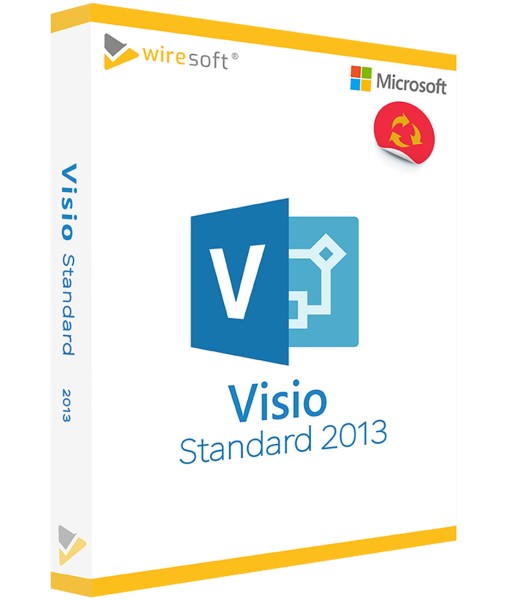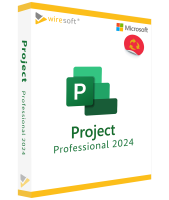MICROSOFT VISIO 2013 STANDARD
Available as instant download
- Order number: SW10026
- Manufacturer No: D86-05338
- Duration: Permanently valid
- Language: All languages
- Country zone: CA
Are you a business customer or do you have legal questions?
I am here for you.
| DETAILS | |
| Version | Full version |
| Devices | 1x |
| Scope of delivery | Download + License |
| Medium | Download |
| Runtime | Unlimited |
| Languages | All languages |
| Delivery time | Few minutes |
| System | Windows (32bit/64bit) |
| Terminal server | Compatible |
Visio Standard 2013 offers a wide range of templates for the creation of diagrams in many business areas: thus, both technical and business processes as well as scientific structures can be visualized in a differentiated way. Thus Visio Standard 2013 is suitable wherever complex facts and processes as well as organizational structures are explained by a graphical representation. All diagram types are clearly arranged according to templates for the respective area of application and can be filled with information according to your own needs or further customized with shapes via drag & drop. Users can easily find their way around Visio 2013 Standard using the familiar desktop interface from Office programs. In addition, the integrated tools can also be used intuitively here to immediately convert specifications or ideas into informative diagrams.
If you have any further questions about the product, please contact our customer service.
MS Visio Standard 2013 - buy the proven program for professional visualizations as used software
Visio Standard 2013 offers a wide range of templates for the creation of diagrams in many business areas: with it, both technical and business processes as well as scientific structures can be visualized in a differentiated way. Thus Visio Standard 2013 is suitable wherever complex facts and processes as well as organizational structures are explained by a graphical representation.
All diagram types are clearly arranged according to templates for the respective area of application and can be filled with information according to your own needs or further customized with shapes via drag & drop.
Users can easily find their way around Visio 2013 Standard via the desktop interface familiar from Office programs, and the integrated tools can also be used intuitively here to immediately convert specifications or ideas into informative diagrams.
For which user groups is the Visio 2013 Standard Edition intended?
This Standard edition of MS Visio 2013 already offers all the prerequisites for creating sophisticated visualizations in diagram form - in very different areas and always at a professional level, as expected by both SMEs and the self-employed. The basis of the Visio program here are the shapes, which are clearly organized in templates depending on the area of application; they can also be further customized and saved according to your own requirements, so that they are available again as new templates.
Another advantage of Visio 2013 Standard Edition is its broad compatibility, which ranges from Windows 7 to Windows 10, making this version especially attractive for those users who still work with an older operating system and do not need to update their existing Microsoft programs to use this software.
The Standard edition of Microsoft Visio 2013 is available in the Wiresoft Software Shop as a single license in a purchase version - as so-called used software, which has arisen from the dissolution of a volume license, thus this also has a significantly lower price compared to new goods. Used software licenses from Wiresoft represent a particularly economical solution for user groups such as SMEs and self-employed persons to use professional Microsoft software such as Visio 2013 themselves.
In addition, they can find many other Microsoft applications in the Wiresoft Software Online Shop, including Windows operating systems that are compatible with Visio 2013 - always as low-priced used software single licenses. The following overview presents the most important features and tools of Visio 2013 Standard Edition.
Use many templates in Visio Standard 2013 - or customize them with shapes
Visio Standard 2013 has a wide range of Standard diagrams suitable for visualizing typical projects as well as order structures and processes common to most business areas. These include the following types of diagrams:
- Standard-Flowcharts for the documentation of processes, but also special forms such as
- Data flow diagrams for the visualization of systems,
- Process flow diagrams, as they are mainly used in chemical process engineering, and
- Workflow diagrams, which are used to explain the dynamics of processes, and
- Business Process Modeling diagrams.
Furthermore, types such as maps as well as floor plans, network as well as software and database diagrams are also available - especially those of the Unified Modeling Language (UML) type, the widely used standard method used to visualize software models and designs, including varieties:
- Class diagrams for general structural models
- Component diagrams for the representation of system components
- Deployment diagrams for runtime systems of hardware and software elements
- Sequence diagrams to capture all elements involved in an interaction, and
- Activity diagrams, use case diagrams, communication diagrams, database notation diagrams, etc.
All these templates can be extended or added to in Visio Standard 2013 using the existing shapes or using custom shapes you have created, and can also be saved as custom templates.
Basic information about the structure of Visio 2013 Standard
Visio 2013 Standard, like any other Visio software, is organized according to a modular principle so that users can quickly find their way around it. This means that even inexperienced users can create diagrams immediately and relatively easily.
Shapes
The basic elements are the so-called shapes - predefined drawing objects - from which a diagram is composed. Such a shape component is dragged onto a new drawing sheet using Drag&Drop; this is a copy of the master shape. Depending on how many such shapes are needed, they can be dragged from the master shape. In Visio, these copies are called instances, in contrast to the master shapes.
The copied shapes can now be further edited by various existing selection points - e.g. rotated, changed in width and height, scaled or also connected to each other by arrows etc., likewise text can also be inserted and the color, line width or contour can be adjusted.
Shapes
Certain types of shapes are Visio 2013 always combined in so-called templates, these are shape collections that belong to a certain diagram type. The same shapes can therefore appear in different templates. This has the advantage that, depending on the selected diagram type - e.g. a standard flowchart - all the shapes required for it are contained in the template in question, as well as in the other templates, which are intended for the creation of completely different diagrams, but some of which use similar shapes.
Templates in Visio 2013
To create a diagram of a certain type, users can now simply call up the appropriate template and get started - another option is to simply open a corresponding template that already contains some kind of basic structure of a diagram, and further edit it with the shapes contained in the associated template, which is opened at the same time. For example, in the "Organizational Chart" template, all the appropriate shapes are available: these include, among others, frequently occurring positions such as "Consultant", "Manager", "Managing Director", etc. These can then be further modified or supplemented with your own shapes.
It is also possible to save a completed diagram in Visio 2013 so that it is available the next time the program is opened. The Visio files of type .vsd can also be used in other Microsoft programs via drag & drop, including PowerPoint, where they can be used as part of a presentation. The only thing to note here is that files created with Visio Standard 2013 are not compatible with more recent Office programs.
Improvements and new functions in Visio Standard 2013
The desktop view of Microsoft Visio 2013 Standard looks immediately familiar due to its visual orientation to Office programs. In addition, it offers a whole range of improvements, enhancements as well as new functions compared to the previous version:
- Optimization of the diagram templates: with the diagram templates Microsoft Visio 2013 Standard some improvements integrated, which concern not only the Standard-Shapes, but also the time axis, the Standard- as well as the detailed network. In particular, this affects the templates for databases, organizational charts, as well as the areas of Business Process Modeling and UML - Unified Modeling Language - the modeling language used to visualize the design and documentation of software components.
- New drag & drop function: The integration of drag & drop makes the use of Visio 2013 Standard much easier and more flexible. This not only allows data to be integrated directly into diagrams, but also allows diagrams created in Visio 2013 to be inserted into Excel and Word documents.
- New file formats: All files created with Visio are saved as .vsdx files by default. The program also recognizes and saves the vsdm, .vssm, .vssx, .vstm, and .vstx read and save file formats.
- New formatting options: Last but not least, Microsoft Visio Standard 2013 not only includes many new shapes and colors as well as designs, but also effects such as gradients, shadows and 3D. In addition, the software immediately shows whether a project visualized with it can be implemented by assigning shapes and colors that mark references between certain elements.
Hardware requirements for Microsoft Visio 2013 Standard
Microsoft Visio 2013 Standard is available as a 32-bit and 64-bit version - accordingly, different memory requirements apply.
Important note: The Visio 2013 version is not compatible with Microsoft Office 2016!
- Operating systems: Windows 7 SP1, Windows 8, Windows 10 - 32-bit and 64-bit respectively
- Server operating systems: Windows Server 2003 R2 or Windows Server 2008 - 64-bit only
- Processor: x64-bit or x86-bit with at least 1 GHz and SSE2
- RAM: at least 1 GB (32-bit) or 2 GB (64-bit)
- Hard disk space: min. 3 GB
- Display: DirectX10-capable graphics card, resolution min. 1,024 x 576 pixels
Buy MS Visio 2013 Standard Edition as cheap used software at Wiresoft
The Standard Edition of MS Visio 2013 is offered in the online store of Wiresoft in the Standard Edition in the form of a single-user license at a low price as used software, thus the price is significantly lower than the corresponding new product - whereas here in the regular trade almost exclusively only the last software version is offered. In addition to its significantly lower purchase price, the purchase version of Visio available from Wiresoft offers an economic advantage due to its unlimited usability in terms of time, because it is not a subscription version that contains contractual obligations with updates that are subject to a charge.
The basis of the offered single user license of Visio 2013 Standard Edition is a volume license of this Microsoft program, which was originally purchased and possibly also activated by a company. With the legally permissible resale or acquisition by Wiresoft, this volume license was split and converted into individual licenses; the resulting individual licenses will be referred to as used software in the future.
However, neither the splitting into individual licenses nor the new designation of Visio 2013 as "Used Software" means any restrictions regarding the functional scope or the time of use - on the one hand, because software generally cannot wear out, on the other hand, because no valid regulations are violated by this process.
Buying software with Wiresoft is therefore always a safe business, because all offered used software licenses such as the Standard Edition of Microsoft Visio 2013 come from companies located in Europe, so that the underlying business transactions are governed by the legislation valid in the EU, which clearly states that the resale of used software is legally permitted. This is also clearly confirmed by various court rulings, so that a liability risk for you as a buyer is also reliably excluded. In addition, the software you purchase from Wiresoft is also audit-proof due to the complete proof of previous buyers or sellers.
Buying software from Wiresoft therefore offers you nothing but advantages! When you buy a used software license of MS Visio 2013 Standard or another program, you will not only benefit from a price advantage compared to new products, but also from buyer security through immediate download as well as immediate license activation with the volume license key that is exclusively valid for your purchased product after the payment process has been completed. In addition, Wiresoft's used software offer includes the chance for you to use exclusive Microsoft program editions yourself and without restrictions.
In the Wiresoft Shop for Microsoft used software, you will therefore not only find other versions or editions of this program in addition to MS Visio Standard 2013, but also many other Microsoft applications that are compatible with this program version, e.g. Windows operating systems and Windows server operating systems. If you have any questions about MS Visio Standard 2013 or any other Microsoft software available in the Wiresoft Shop, simply take advantage of our competent, friendly advice - via chat or telephone or e-mail.