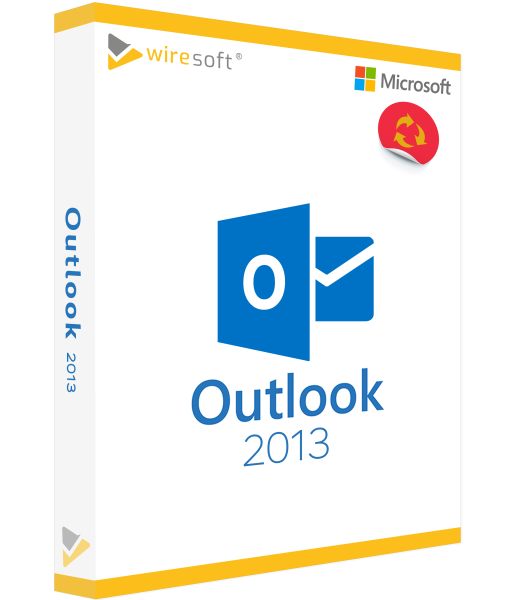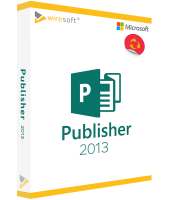MICROSOFT OUTLOOK 2013
Available as instant download
- Order number: SW10038
- Manufacturer No: 543-06057
- Duration: Permanently valid
- Language: All languages
- Country zone: CA
Are you a business customer or do you have legal questions?
I am here for you.
| DETAILS | |
| Version | Full version |
| Devices | 1x |
| Scope of delivery | Download + License |
| Medium | Download |
| Runtime | Unlimited |
| Languages | All languages |
| Delivery time | Few minutes |
| System | Windows (32bit/64bit) |
| Terminalserver | Compatible |
The daily management of e-mails, private and Business-contacts, as well as the organization of important appointments and tasks - with Outlook 2013, the proven Microsoft Office -program, all these tasks can be efficiently managed, which belong to the typical areas of modern business life. The intuitive and particularly user-friendly Desktop-view of Outlook 2013 offers all the prerequisites for a productive work experience, which is complemented by a multitude of practical features and optimally supports both professionals and inexperienced users in completing all tasks quickly and easily. For example, virtual folders can be set up to filter more than just e-mail traffic when searching for specific content.
For further questions about the product, please contact our customer service.
Microsoft Outlook 2013 - the proven Office software for comprehensive communication in the office and everyday life - as a stand-alone program
The daily management of e-mails, private and business contacts, as well as the organization of important appointments and tasks - with Outlook 2013, the proven Microsoft Office program, all these tasks can be efficiently managed, which belong to the typical areas of modern business life.
The intuitive and particularly user-friendly desktop view of Outlook 2013 offers all the prerequisites for a productive work experience, which is complemented by a variety of practical features and optimally supports both professionals and inexperienced users in completing all tasks quickly and easily. For example, virtual folders can be set up to search for specific content and filter more than just e-mail traffic.
In contrast to the previous version,Outlook 2013 offers a much clearer interface. Particularly noticeable: The navigation bar for e-mails, contacts and calendars has been moved to the lower edge of the window, which provides more space for other content. Nevertheless, all the typical functions for handling e-mail traffic as well as tasks, contacts and calendar entries are still directly available there.
Thanks to the optimization of the touch functions in Outlook 2013, the software can now also be used comfortably on various devices such as tablets and smartphones.
Outlook 2013 is a regular component of the MS Office editions and therefore not available separately (or only by subscription). With Wiresoft's offer to buy Outlook 2013 as a stand-alone program, even users who do not have a Office 2013 version installed have the possibility to use this communication software on their PC.
The Outlook 2013 version offers the advantage that this program also runs under older Microsoft operating systems from Windows 7 onwards. This is a great advantage especially for those users who do not have the current operating system or would like to switch to it.
In the Wiresoft online shop you will find the 2013 version of MS Outlook as well as the latest and other versions of the software at a reasonable price for purchase as a single-user license as well as the other Office programs. An overview of the most important functions and features in Outlook 2013 can be found below.
Presentation of the most important functions in Outlook 2013
The modern business day includes a variety of tasks that together make up a comprehensive, successful communication with business partners: This includes not only sending and archiving e-mails, but also organizing and coordinating tasks, projects, and contacts. Outlook 2013 bundles all these functions, each of which is required for this purpose.
The access bar represents the command center of the Outlook interface, located at the bottom. Here, users can switch between all of Outlook 's main features with a single click: from e-mail to calendar, people or tasks. The access bar is complemented by the standard tabs, which offer a suitable selection of tools and options to perform the task, depending on the task area. The order and selection as well as the number of buttons (icons) of the access bar can be customized as desired.
The message list also contains a number of commands for frequently used actions: For example, with just one click, messages can be marked as important, read or unread, or even deleted.
Furthermore, the following functions and tools, for example, facilitate the use of Outlook 2013:
- E-mail messages can be equipped with a digital signature, which then automatically appears at the end of each e-mail. Many options are available for this: in addition to conventional text with the address and a portrait of the sender, the sender's electronic business card, a company logo or even an image of the handwritten signature can be displayed.
- Reminders are displayed as pop-up windows so that an important appointment is never overlooked. Not only calendar entries, but also contacts and e-mail messages can be set up as reminders in Outlook.
- The management of tasks or to-do lists in Outlook 2013 makes it possible to combine different lists, display them as reminders and also track their status.
- Website mailboxes allow centralized management of emails and projects: By connecting Outlook, Exchange and SharePoint, all members of a team get access to calendars, tasks and project folders, which can thus be managed from anywhere.
- Searching for specific entries, such as contacts, tasks and other content, is now very easy in Outlook 2013 by setting up a virtual search folder: When starting a search, all e-mails or items are searched according to a specific criterion, and the filtered search results are then displayed collectively in this virtual folder. For example, it is now also possible to search only for all unread e-mails in all folders of an Outlook mailbox.
The following intelligent features also simplify many frequently occurring tasks through clear displays and automatic functions:
- Faster overview of e-mail traffic: the inbox can be set up to display the first three lines of text from an incoming e-mail, instead of just the first few words as before. This means that recipients don't have to open every email to find out what's in it, but can get a quick glimpse of what's inside.
- Replying to an email is even faster with a comment embedded in it. With just one click, the reply can be entered directly in the reading area. Via Lync, it is also possible to talk to the sender immediately in a chat in real time.
- It quickly happens in the hectic of everyday office life that you want to send the recipient a PDF or another attachment - which is the actual reason for the message, but forget to include it in the e-mail. With a pop-up warning, Outlook reminds you when one is mentioned in the text but accidentally not attached.
- The "People Card" (aka: "People") feature already integrated in Windows Phone is now also available in Outlook 2013. It automatically collects all the relevant elements for a particular contact, such as e-mail address and telephone numbers, but also information about the relevant companies and messages in social networks such as Facebook and Twitter, and compiles them clearly. The People Card can be used in Outlook to coordinate appointments, send e-mails or call a person directly from it.
- The calendar view now also includes a local weather forecast, if perhaps the weather plays a role when planning certain appointments, e.g. for outdoo events.
- Outlook 2013 already includes Exchange ActiveSync support, so a special connector add-in is no longer needed to connect to outlook.com (hotmail.com). It is also possible to synchronize content in Outlook on the desktop with that in outlook.com.
- The new MeetingNotes feature also offers the possibility to immediately create a note in OneNote from an appointment in the Outlook calendar. The note will automatically include the date, time, and number of attendees, just like the Outlook calendar entry.
- When using Outlook for iOS or Outlook for Android, drafts of emails are also automatically synced to the mobile device, making these messages available on the go.
System requirements for Microsoft Outlook 2013
The Office-Program Outlook 2013 is offered by Microsoft in the versions 32-bit and 64-bit for download. The 32-bit version of Outlook 2013 is supported by the Windows-Operating systems Windows 7 , Windows 8 and Windows 8.1.
In addition to the aforementioned operating systems, the 64-bit version of Outlook 2013 is also supported by Windows Server 2008 R2 and Windows Server 2012.
Depending on the bit version, there are also additional hardware requirements for working space and hard disk space. The following minimum requirements must be observed during installation:
- Operating systems: min. Windows 7, Windows 8; Windows Server 2008 R2 or Windows Server 2012
- Processor: min. 1 GHz or faster - x86- or x64-bit processor
- Memory (RAM): at least 1 GB (32-bit); 2 GB (64-bit)
- Hard disk: at least 3 GB
- Screen: Minimum resolution 1,024 x 576 pixels
- DirectX10 capable graphics card
- Multi-touch functionality is optimized for Windows 8
Buy Microsoft Outlook 2013 individually at Wiresoft for a low price
MS Outlook 2013 is a typical part of the usual MS Office editions 2013 and therefore not available in the usual trade individually, but only together with a Office package or as a paid subscription version. In Wiresoft online shop Outlook 2013 program is also available for purchase individually - as a purchase version, without any obligations to a subscription with frequent software updates; when purchasing via Wiresoft, only the one-time costs are incurred. In this case, you purchase the usual full version of the program, with identical functionality as the software component included in Office 2013, the only difference is that this Outlook 2013 is a single license, which is used exclusively by yourself.
Secure software purchase with Wiresoft: Buying Outlook 2013 or any other Office program from Wiresoft is cheap, convenient and secure: because this Outlook 2013 software is a single-user license, which was part of a larger volume license, usually purchased and used only by larger companies. Every company acquires the right to sell surplus software licenses - e.g. to Wiresoft - upon purchase. It does not matter whether these are or were not used, or whether they have been replaced by a newer program version or are no longer supported due to a general adaptation of the hardware or an update of the operating system. Through the sale, the volume license was dissolved and converted into individual licenses - these are then referred to as used software. However, the splitting does not have any effect on their functionality. Furthermore, software is not subject to wear and tear. Wiresoft therefore only sells full program versions of Outlook 2013 and other versions or Microsoft programs that are identical to the original versions available from Microsoft and also come from legal sources.
Therefore, when you buy Outlook 2013 as used software with Wiresoft, you do not run any legal risk, since the trade of used software is expressly permitted by law.
This Outlook 2013 software can be installed by you immediately after the completed purchase process and the download to your PC and activated with the supplied volume license key -Multi-Activation-Key (MAK) - and used immediately without any time or other restriction.
The software purchase of Microsoft programs via Wiresoft is an economically advantageous solution for our customers to be able to use these mostly expensive or individually normally not available programs themselves. Not only freelancers and private users, but also SMEs benefit from our low-cost software offer, because they not only get all the advantages that make up Outlook 2013, but also save money on the purchase!
The Wiresoft Software Shop has many other Office programs available for purchase, in addition to current and older versions of Outlook 2013, as well as other Microsoft programs. If you have any questions about MS Outlook 2013 or any other Microsoft program, please feel free to contact us by e-mail, phone or chat.