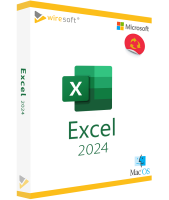Office standalone applications for Mac: Tailored solutions for your work needs
In the Office standalone apps for Mac category, you'll find a wide selection of standalone apps designed specifically for macOS to boost your productivity and efficiency. This article will give you a comprehensive overview of some of these applications and how they can help you get the most out of your tasks on Mac platforms.

Microsoft Word for Mac - word processing at its best
Creating, editing and formatting texts
Microsoft Word for Mac is a first-class word processing application that allows you to create, edit and format professional documents. Features such as spell checking and style sheets make it easy to create documents that meet your needs.
Microsoft Excel for Mac - data analysis and spreadsheets
Analyze data, create charts and perform calculations
Microsoft Excel for Mac is the ideal tool for data analysis and spreadsheets. It allows you to visualize data, perform complex calculations and create informative charts to help you make informed decisions.
Microsoft PowerPoint for Mac - Create compelling presentations
Create impressive presentations
Microsoft PowerPoint for Mac allows you to create compelling presentations that will impress your audience. Use professional templates and animations to present your ideas effectively.
Microsoft Outlook for Mac - Efficient e-mail and calendar management
Organize emails and manage appointments
Microsoft Outlook for Mac is a comprehensive email application that not only allows you to organize emails efficiently, but also manage your calendar and to-do list. This simplifies the planning and organization of your daily work routine.
Why choose Office standalone apps for Mac?
Specially developed for macOS
The standalone applications in this category have been specifically optimized for macOS to ensure seamless integration and optimal performance on Mac platforms.
Customized solutions for specific requirements
You can choose from a variety of standalone applications to use only those that meet your specific requirements.

Conclusion
The Office standalone applications for Mac offer customized solutions to optimally meet your work requirements on macOS. Whether it's word processing, data analysis, presentation creation or email and calendar management, there's an application to help you complete your tasks efficiently. Choose the individual applications that best suit your needs and increase your productivity on Mac platforms.